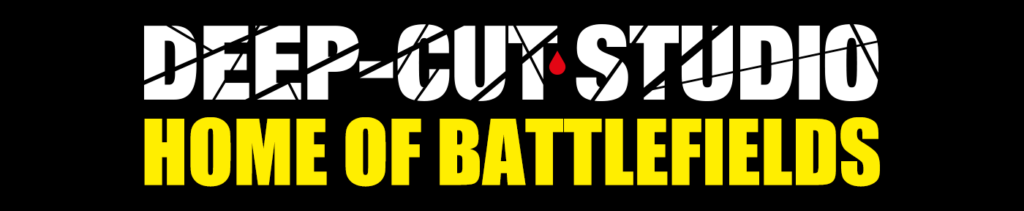– Made from synthetic cloth with a 2mm thick rubber foam backing
– The paint are soaked into the material and will never scratch or fade off
– Non slippery backing to keep the mat on the table
– Instant mat flatness and smooth gaming surface
– Soft rubber foam allows to pick the cards easy and roll the dice without a sound
– The choice for a premium gaming table
PVC mat:
– Made from high durability PVC
– Non textured gaming surface with high quality printed picture
– Resistant to scratch and tear as well as dirt stains
– Compatible with water based pens
– The choice for a sturdy and cost friendly battlefield
Cloth mat:
– Made from lightweight synthetic cloth
– The paint are soaked into the material and will never scratch or fade off
– Can be machine washed or ironed with steam
– The choice for an ultra-portable battlefield
More information in a YouTube video comparison HERE

Zipper carry bags are also available to order separately HERE

Note, that hexes, grids, deployment lines and other precise patterns are available on single sided mats only.

Orders to US and CA: ~5 days FedEx delivery, free shipping on orders over 300 eur
Rest of the world: ~5 days FedEx delivery, price depends on your actual location.
Note, that shipping prices are calculated automatically based on your cart contents.
Also note, that small parcels (dice trays, bags, cloth mats, etc.) are shipped via snail mail and it takes 1-2 weeks to reach you in EU and 2-4 weeks to reach you overseas.
And one more note, that we are not able to ship to PO boxes overseas.
1. Let’s check if the image is the right size for your game mat. Click ctrl+R or choose the menu Image -> Resize/Resample. You might wish to resize the picture and while doing that, make sure, that you keep the resolution for the picture and least 150 DPI. You can set the image size in inches, centimeters or pixels – whichever you find suitable.
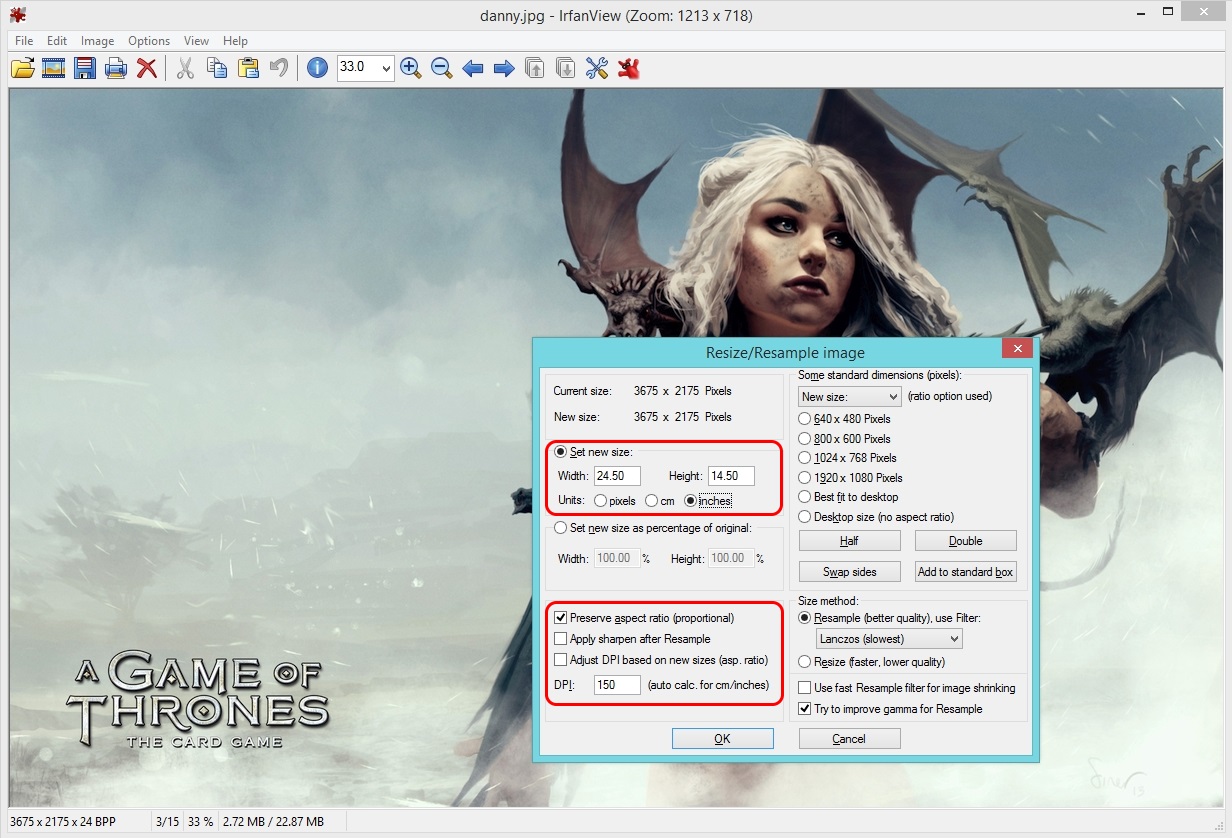
2. Save the picture as JPG and be sure to set the image quality to 100 (click ctrl+S or S or choose the menu File -> Save As or Save).
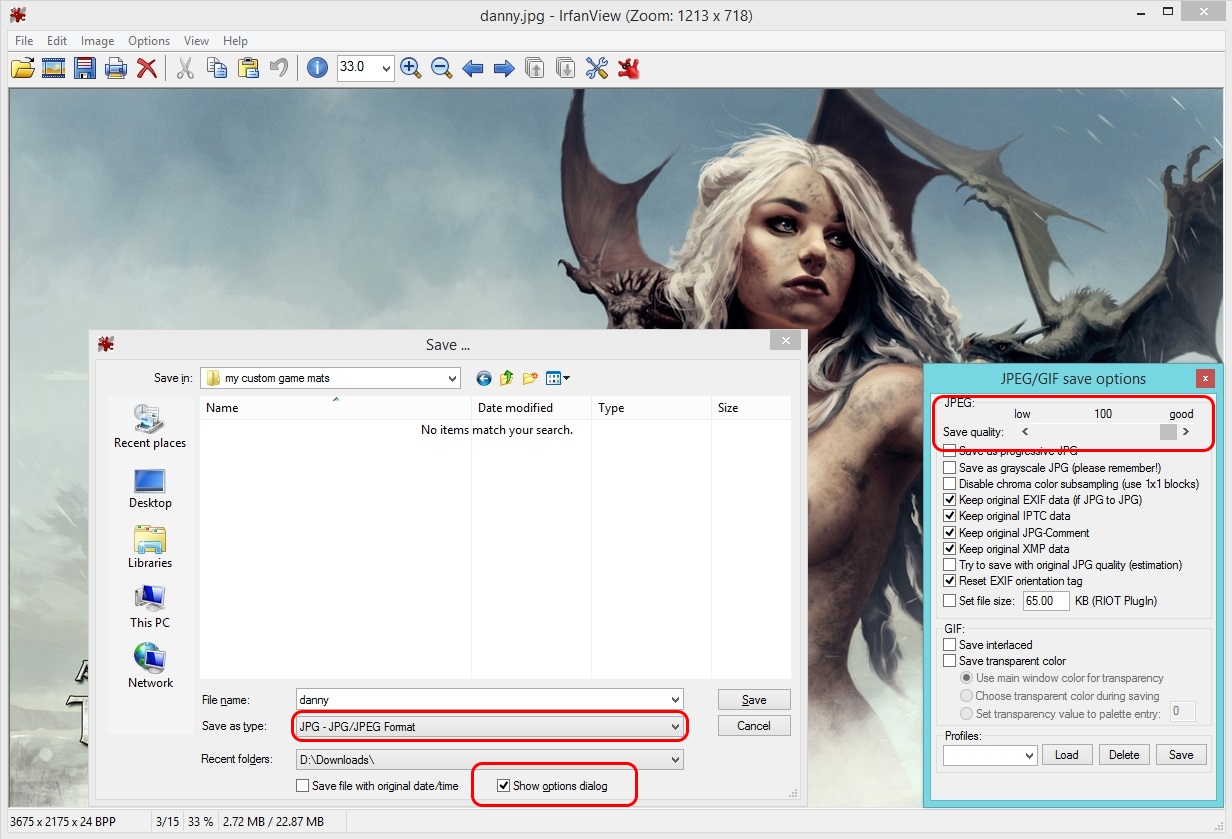
Usually pictures, that are less than 1 MB are of low quality and might not look very good as game mats. Pictures that are up to 20 MB fall into the standard category, pictures that are around 200 MB in size are the printfiles for serious industrial printing.
1. Click ctrl+N or File -> New. Enter the resolution for the new image (make sure it’s at least 150 DPI) and enter the desired size in centimeters or inches.
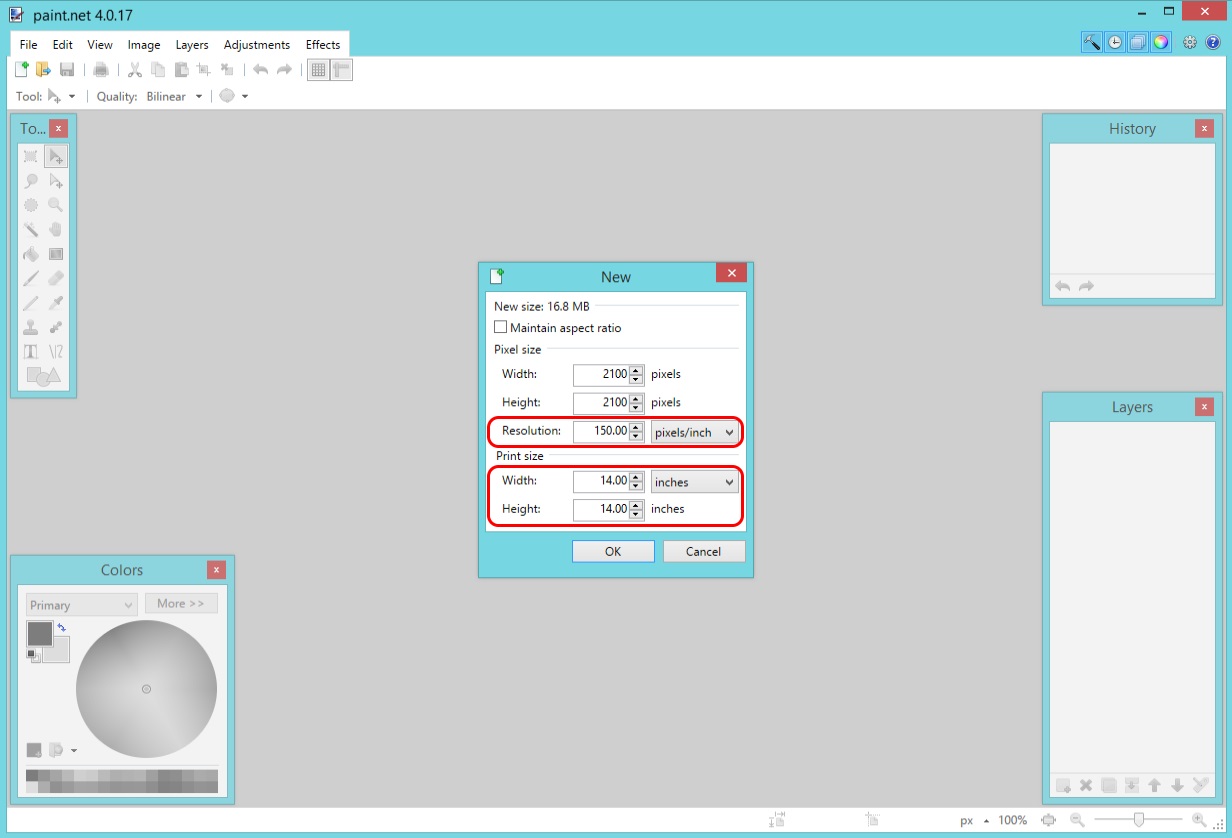
2. Drag your picture onto the Paint .NET window and choose Open in the new dialog window. You should now have two pictures open on paint .NET: your blank image in correct game mat size and the picture that you want to see on the game mat.
3. Select the picture, click ctrl+A or Edit -> Select All, then click ctrl+C or Edit -> Copy. Select your blank image and click ctrl+V or Edit -> Paste. Now you can drag the original image around to select the required part of the image on the game mat, resize it to fill the full area, etc.
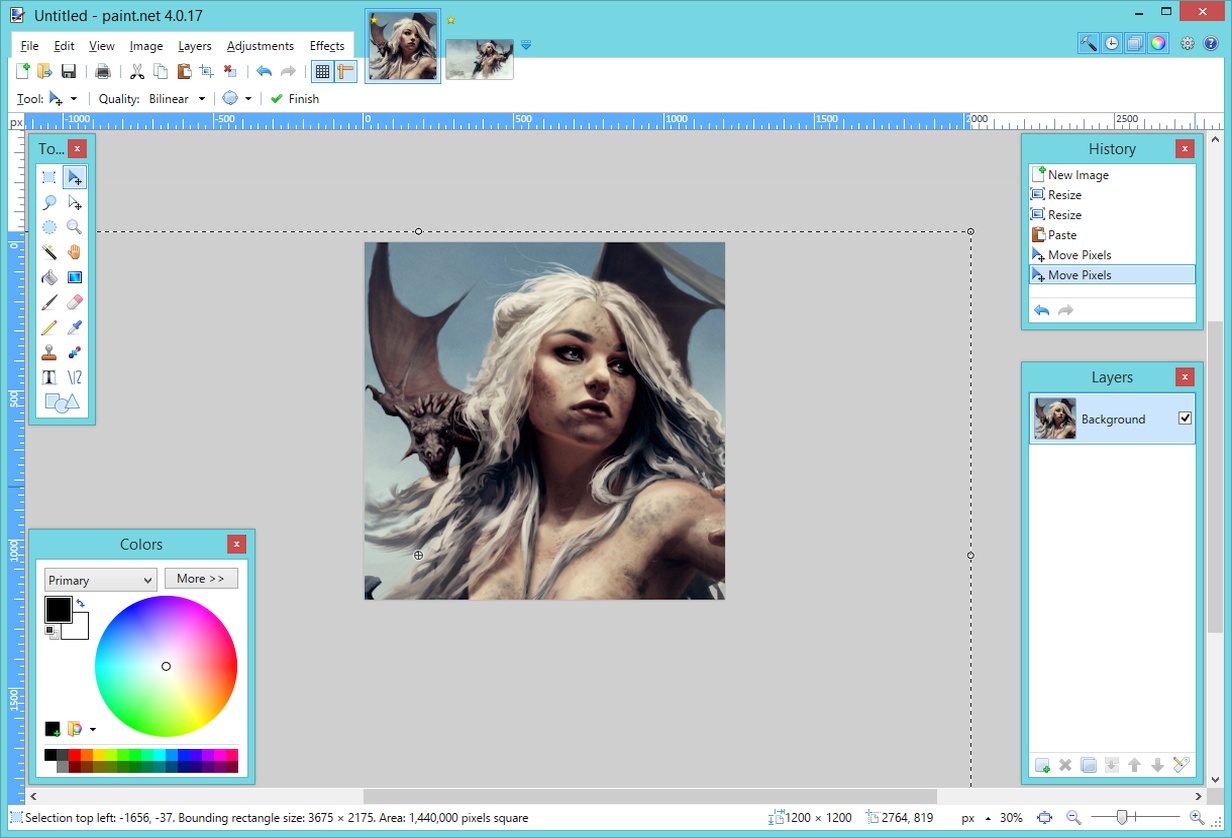
In case all fails, feel free to contact us with your request right HERE.
Note, that size of hexes is measured between two parallel lines.
Another note – hexes and grids are available on single sided mats only.
For club / event / store orders please contact us at info@deepcutstudio.com or via this form
Model Color range:
Matt and opaque acrylic colors with highest pigment concentration in a water-based formula, especially developed for brush-on application. The Model Color range is very extensive and includes basic shades as well as many references developed by our experts for use on historical figures as well as the specific colors employed for all types of vehicles, planes and military models. The assortment includes a selection of glazes, transparent and fluorescent colors used for achieving special effects. It is recommended to apply the colors on a surface which has first been primed; the colors dry rapidly and form a self-leveling, homogenous paint film, equally perfect for large surfaces as for the most miniature details of the model. Model Color performs exceptionally well on all surfaces, with extraordinary adherence on resin, plastics, steel and white metal. Tools and brushes are cleaned with water. Model Color is not flammable, and does not contain solvents.
Full color chart and more information available HERE
Metal Color range:
Metal Color is the innovative range of metallic colors with a water-based formulation, which uses aluminium pigments in its production. The Metal Color range offers a wide range of shades in order to imitate the metallic finish of aircraft of all types and eras. Of exceptional brightness and extraordinary power of reflection, it allows the modeler to carry out the full range of painting techniques without the need to resort to enamels and lacquers. It can be applied directly to the model using an airbrush or diluted with our Airbrush Thinner or Flow Improver. Metal Color dries very quickly, maintaining the smallest details present on the model and forming a homogeneous and self-leveling layer of extraordinary resistance a few hours after application. Metal Color can be tinted directly in the airbrush cup using colors from the Model Air or Game Air ranges. It can also be applied with a brush. Recommended compressor settings for our colors are around 15-20 Psi or 0.5-1 kg. It is advisable, in the case of airframes and aircraft model components, to apply Gloss Black Primer, available in 60 ml / 2.02 fl oz bottles (ref. 73.660) and 200 ml / 6.76 fl oz (ref. 74.660) with hinge cap and dropper, to enhance the special characteristics of the aluminium shades. Metal Color dries very quickly, but it is advisable to wait 12 hours after application before applying any paint masks. Also available is Gloss Metal Varnish in 60 ml / 2.02 fl oz bottles (ref. 26.657) with hinged cap and dropper. For proper maintenance of the airbrush, we recommend using Vallejo Airbrush Cleaner. Available in 32 ml/1.08 fl oz bottles with a hinged cap and eyedropper closure. Includes stainless steel stirring ball to improve paint mixing.
Full color chart and more information available HERE
Game Color range:
Acrylics colors in a matt and opaque, water-based formula, especially designed for brush-on use. Each color has been meticulously developed in collaboration with model-painters who specialize in fantasy figures and dioramas. The formulation of these colors has been developed signed taking into account that some of these figures are used in tabletop games, so that Game Color is manufactured with a revolutionary new resin which offers extraordinary resistance to the damage caused by frequent handling. It is recommended to apply Game Color on a previously primed surface. The colors dry rapidly and form a homogenous and self-leveling film while preserving even the smallest detail of a miniature. Game Color presents an extra ordinary adherence on all grounds, such as resin, plastic, steel and white metal. Painting tools are cleaned with water.
Game Color is not flammable, and does not contain solvents.
Full color chart and more information available HERE
Weathering Effects range:
The innovative range of Weathering Effects offers the modeler a new medium for depicting the effects of exposure to weather and extreme climates on vehicles and armor. The references of the range are formulated with permanent pigments and water based acrylic resins, and offer a great variety of scenic possibilities such as the creation of spilled fuel, engine grime, lichen and humidity, and crushed grass, mud splashes and fuel stains, each developed to represent a specific effect on vehicles and armor and to show their operative history under harsh conditions.
The products can be applied directly on the base, dry rapidly and most of them permit immediate further manipulation with the exception of Thick Mud which needs a more extended time for drying completely. Tools can be cleaned with water and soap. Weathering Effects is not flammable, and does not contain solvents.
Full color chart and more information available HERE
Pigments range:
The Vallejo Pigments, a selection of natural earth and synthetic pigments, have been chosen for their permanence, their excellent light fastness, and for the extra fine milling of their particles, which facilitates the mixtures and their application on models and dioramas. The range of pigments includes a series of colors selected for representing the wear and erosion caused by the conditions of hard use and exposure on vehicles and buildings, to reproduce the dust caked on the tracks of the tanks, the rust on the armor and the wide range of effects caused by the climate and geographic conditions of deployment. Pigments can be applied in their dry form, directly by brush on the model, since they have excellent adherence; they can also be fixed in place with Thinner when used to portray dry mud or accumulated dust. With Pigment Binder, the pigments can be used to create volumes, such as accumulated dirt and mud. Painting tools are cleaned with water. Vallejo Pigments are not flammable.
Full color chart and more information available HERE
Model Wash range:
Model Wash is a range of washes created with a unique water-based formula. The product provides the model painter with new techniques for rendering the processes of ageing and exposure to the elements. Colors with a matt finish and of high capillarity, formulated to bring forth the minute details of the panels of the model and the contrasts produced by the wear and accumulated grime caused by operative and weather exposure. The versatility of Model Wash makes the product equally useful for a quick shading as for the creation of caked dust and dirt around the details of the model, such as rivets and panel lines. The washes are also used as a filter, applied in a uniform manner on the model to modify the base color. Model Wash can be applied by brush and airbrush and dries very quickly so that after some 20 minutes the painting or weathering process can be continued. Painting tools are cleaned with water. Model Wash is not flammable, and does not contain solvents.
Full color chart and more information available HERE
Diorama Effects range:
The placement of our model in a diorama or vignette gives it a reality, a background and a history, an added dimension and a reason for the humidity, the traces of mud, of the dry sand of the desert or the dark earth of the wooded landscapes of central Europe. The range of Diorama Effects offers the modeler everything needed for the reproduction of a terrain, with effects of sandy and dusty roads, or of snow, mud and water, all of which add to the realism of the setting and relate the model to its environment. Diorama Effects is not flammable, and does not contain solvents
Full color chart and more information available HERE
Auxiliaries range:
The range of auxiliary products has been formulated to modify the characteristics of a color. Our selection can be divided between mediums which change the transparency or the shine of a color, or to reproduce the natural effect of chipped off paint, or employed to fix decals on the model, and varnishes, both acrylic and polyurethane, which unify the finish of the models or figures and provide a protection and additional resistance to manipulation. Our airbrush mediums are used as much to dilute a color as to delay the drying of paint in the airbrush and the different cleaners are employed to assure the best maintenance to the working tools of the modeler, be it brushes or airbrushes.